Oppo How to Set Calling SIM to a Contact
Oppo 2493
More like this? Subscribe
When using Dual SIM, we can assign a default SIM for outgoing calls to the stored contacts on the Oppo smartphone so that we do not always have to select the corresponding SIM card before dialing.
If a contact has several phone numbers (private, business) stored, the desired SIM card can be set for each individual phone number.
Android 11 | ColorOS 11.0 | Google Contacts

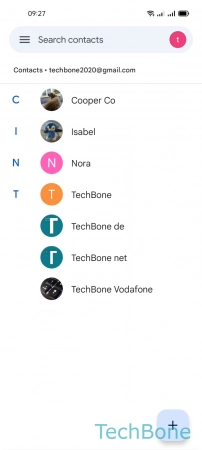



- Tap on Contacts
- Choose a Contact
- Open the Menu
- Tap on Set calling SIM
- Choose a SIM card and tap OK