Oppo How to Turn On Automatic Network selection
Oppo 3918
More like this? Subscribe
By default the Oppo-Smartphone automatically searches for a network, but once the Automatic search has been deactivated to manually select the network, it can be reactivated in the settings.
Android 11 | ColorOS 11.0



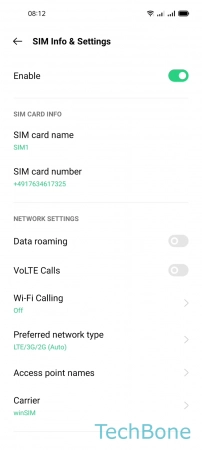

- Tap on Settings
- Tap on SIM card & mobile data
- Choose a SIM card (Dual SIM)
- Tap on Carrier
- Turn On Auto select