Oppo How to Schedule Power On/Off
Oppo 5964
More like this? Subscribe
Under ColorOS, the Oppo-Smartphone can be switched on or off as planned by activating the corresponding function in the Additional Settings.
You can define the time and the desired days of the week for automatic switch-on/switch-off. It is also possible to configure switch-on and switch-off separately.
Android 11 | ColorOS 11.0
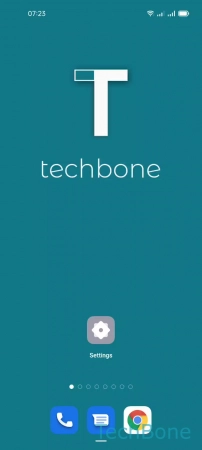



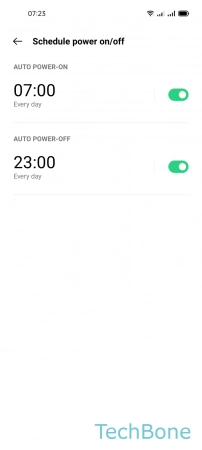
- Tap on Settings
- Tap on Additional settings
- Tap on Schedule power on/off
- Turn On/Off Auto Power-On/Off
- Set the Time