Oppo How to Route Calls from a Contact directly to Voicemail
Oppo 1672
More like this? Subscribe
We can forward incoming calls from a contact on the Oppo smartphone directly to the voicemail, for example, so that we do not miss important information when unable to answer.
The forwarding is done directly and automatically without the respective caller having to wait for the mailbox to be activated.
Note: Since ColorOs 11 the Google Contacts app is installed by default.
Android 11 | ColorOS 11.0 | Google Contacts
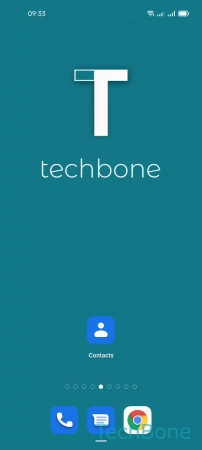
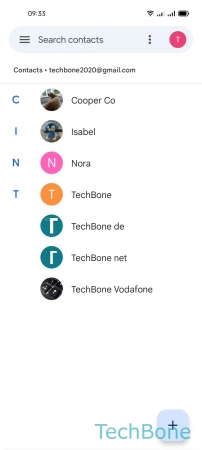
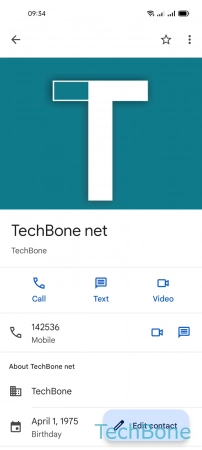
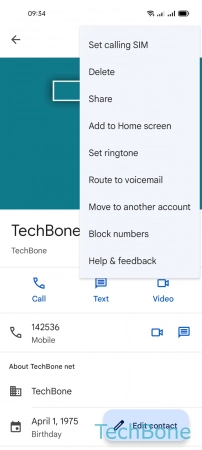
- Tap on Contacts
- Choose a Contact
- Open the Menu
- Tap on Route to voicemail