Oppo How to Allow repeated Calls (Do Not Disturb)
Oppo 1373
More like this? Subscribe
If the "Do Not Disturb" mode is activated on the Oppo-Smartphone, repeated calls of the same phone number can be allowed. The caller must call again within 3 minutes. By default, this function is deactivated under ColorOS.
Android 11 | ColorOS 11.0

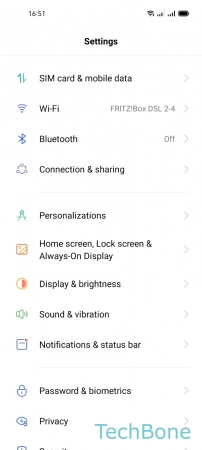
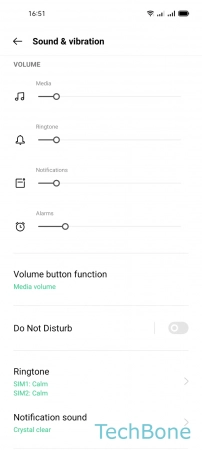

- Tap on Settings
- Tap on Sound & vibration
- Tap on Do Not Disturb
- Enable or disable Ring for repeated calls