Oppo How to Set the Default storage for Files
Oppo 16946
More like this? Subscribe
On Oppo-Smartphone you cannot install apps on the SD-card, but you can set the default location for app data in order to be able to store most of the app data on the memory card. This function must be supported by the app itself.
Android 11 | ColorOS 11.0



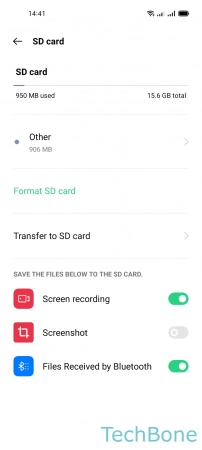
- Tap on Settings
- Tap on Storage
- Tap on SD card
- Turn On/Off the desired Option