Oppo How to Merge Duplicate contacts
Oppo 2797
More like this? Subscribe
Duplicate contacts can be merged for the sake of clarity, and if duplicate names, phone numbers, or other similar information are found, the merging of duplicate contacts can be done automatically.
Android 11 | ColorOS 11.0 | Google Contacts
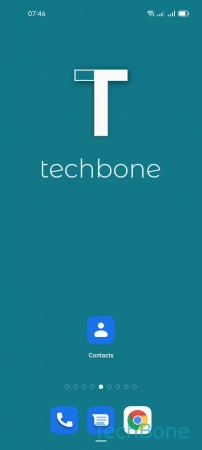
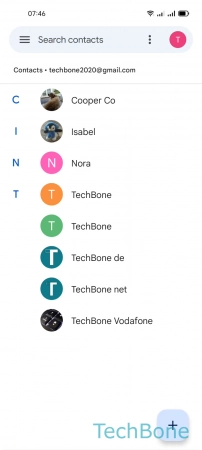
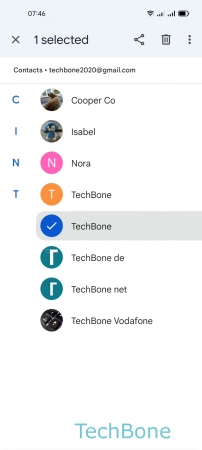
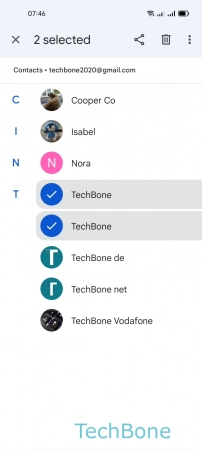
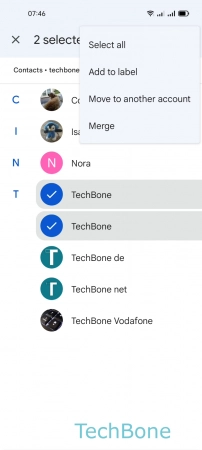
- Tap on Contacts
- Tap and hold a Contact
- Select the Duplicated contact
- Open the Menu
- Tap on Merge