Oppo How to Turn On/Off Location access (GPS)
Oppo 5962
More like this? Subscribe
The location is required for many services and functions on the Oppo smartphone, and system functions such as Smart Lock or Find my mobile require access to the location to function at all.
The location (GPS) can be activated or deactivated for individual apps, but also completely.
Note: The location (tracking service) can also be switched on/off via the quick settings.
Android 11 | ColorOS 11.0

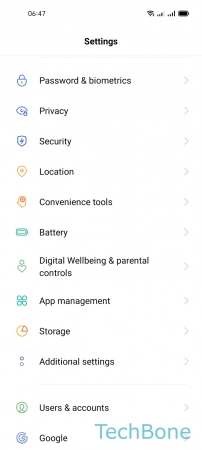
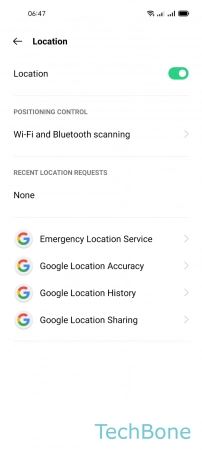
- Tap on Settings
- Tap on Location
- Enable or disable Location