Oppo How to Turn On/Off Keyboard sounds
Oppo 15634
More like this? Subscribe
Oppo does not offer a general setting to enable or disable the keyboard sound under its ColorOS user interface. Most Oppo smartphones use the Gboard keyboard, which allows the keyboard sound to be turned on or off. By default, the sound is turned off.
Android 11 | ColorOS 11.0



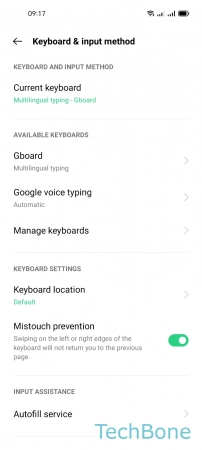


- Tap on Settings
- Tap on Additional settings
- Tap on Keyboard & input method
- Tap on Gboard
- Tap on Preferences
- Enable or disable Sound on keypress