Oppo How to Set Keyboard location
Oppo 1567
More like this? Subscribe
We can change the location of the keyboard on the Oppo smartphone and display a blank area below the keyboard to position it a bit higher.
Android 11 | ColorOS 11.0

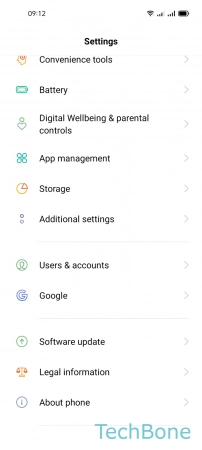



- Tap on Settings
- Tap on Additional settings
- Tap on Keyboard & input method
- Tap on Keyboard location
- Choose Default or Raised