Oppo How to Turn On/Off Find My Device
Oppo 1713
More like this? Subscribe
Losing your Oppo smartphone can not only result in a financial loss, but also a personal one. On most Android smartphones, the "Find My Device" feature is installed and activated at the factory, just like on Oppo smartphones with ColorOS.
Android 11 | ColorOS 11.0

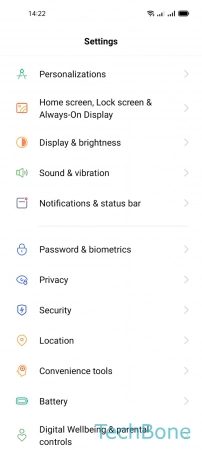
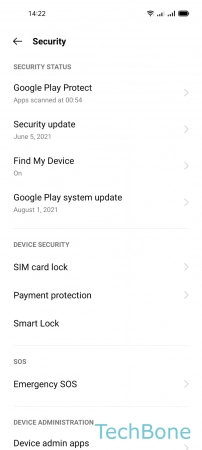
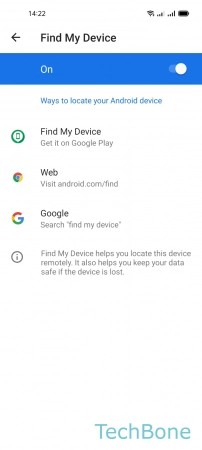
- Tap on Settings
- Tap on Security
- Tap on Find My Device
- Enable or disable Find My Device