Oppo How to Turn On/Off Power button ends call
Oppo 10766
More like this? Subscribe
When the screen is on, an ongoing call can be ended with the Oppo smartphone's on/off button.
Android 11 | ColorOS 11.0 | Google Phone
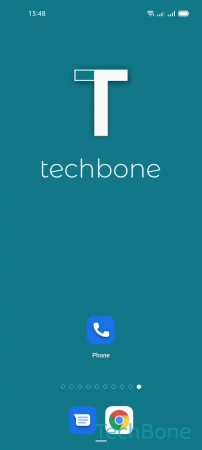




- Tap on Phone
- Open the Menu
- Tap on Settings
- Tap on Calling accounts
- Enable or disable Use Power button to hang up while screen is on