Oppo How to Turn On/Off Notifications on Lock screen
Oppo 13493
More like this? Subscribe
If you don't want to have notifications on the lock screen of the Oppo smartphone, you can disable them. Under ColorOS, notifications can be turned on or off individually for each app.
Android 11 | ColorOS 11.0
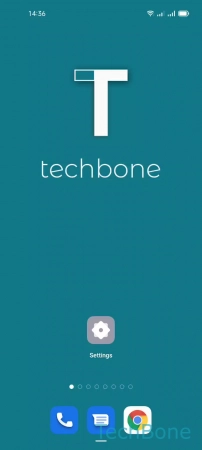




- Tap on Settings
- Tap on Notifications & status bar
- Tap on Manage notifications
- Tap on Lock screen notifications
- Choose Display title and body, Display title only or Do not show