Oppo How to Turn On/Off Always on Display
Oppo 3848
More like this? Subscribe
Oppo smartphones with an OLED display have an Always On Display function.
The Always on Display permanently or scheduled shows the time, date, battery charge level and from ColorOS 7 (Android 10) also notifications.
Android 11 | ColorOS 11.0

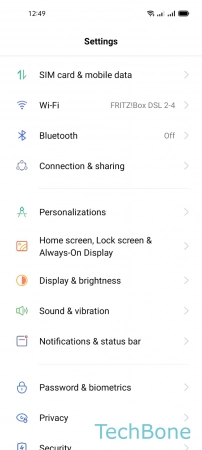


- Tap on Settings
- Tap on Home screen, Lock screen & Always-On-Display
- Tap on Always-On Display
- Enable or disable Always-On Display