Oppo How to Turn On/Off Emergency SOS
Oppo 56109
More like this? Subscribe
Emergency SOS is a service on the Oppo-Smartphone that allows you to display the stored emergency contacts by pressing the power button 5 times. These contacts can then be called by simply typing, even when the device is locked.
Android 11 | ColorOS 11.0

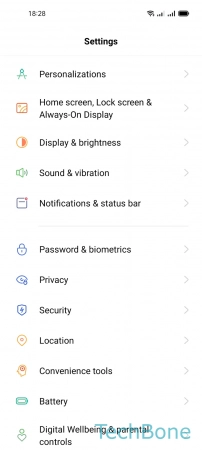
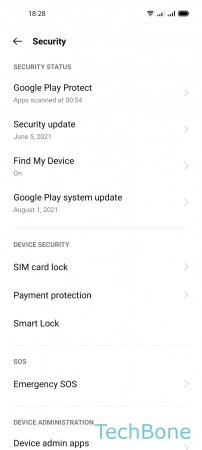
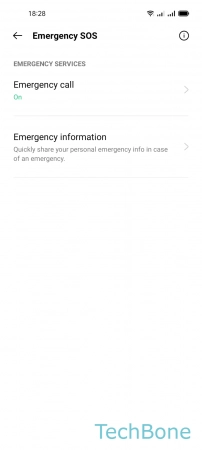
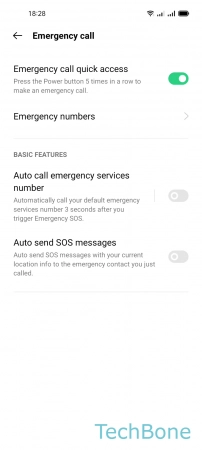
- Tap on Settings
- Tap on Security
- Tap on Emergency SOS
- Tap on Emergency call
- Enable or disable Emergency call quick access