Oppo How to Turn On/Off "Double tap to turn screen on" feature
Oppo 71172
More like this? Subscribe
We can turn on the Oppo smartphone's display by tapping it twice, for example, to look at the clock or check notifications.
Android 11 | ColorOS 11.0

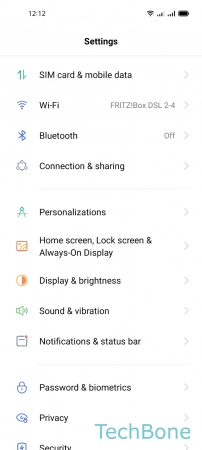
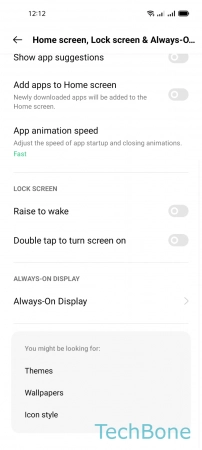
- Tap on Settings
- Tap on Home screen, Lock screen & Always-On-Display
- Enable or disable Double tap to turn screen on