Oppo How to Delete a Contact group
Oppo 1974
More like this? Subscribe
Groups of contacts can be deleted directly in the Contacts app of the Oppo smartphone, group members are excluded from the deletion process.
Android 11 | ColorOS 11.0 | Google Contacts
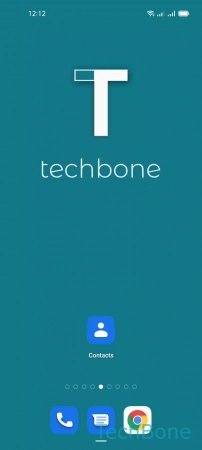
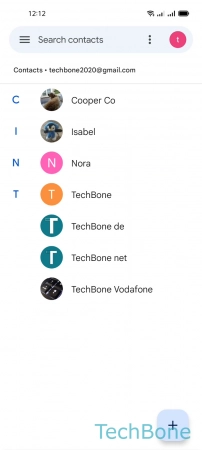
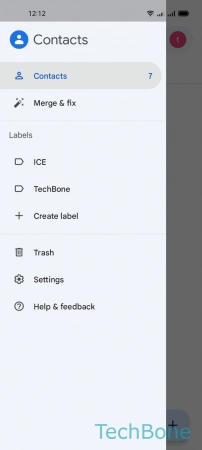
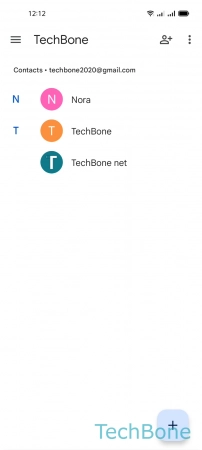
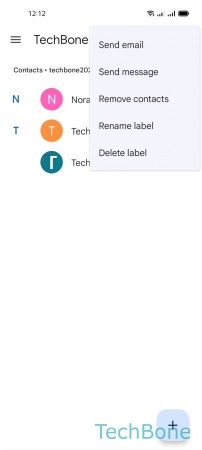
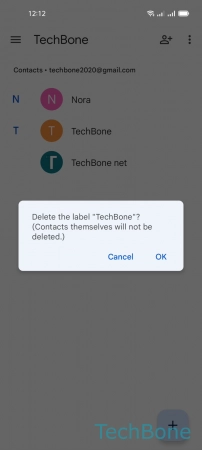
- Tap on Contacts
- Open the Menu
- Choose a Group
- Open the Menu
- Tap on Delete label
- Tap on OK