Oppo How to Set Default USB configuration
Oppo 10741
More like this? Subscribe
If we connect the Oppo smartphone to a PC or laptop, we are asked about the use of the USB connection and can choose whether to start the file transfer or to only charge the device.
In the developer options, the default use of the USB configuration can be set, for example, to automatically set the file transfer.
Android 11 | ColorOS 11.0



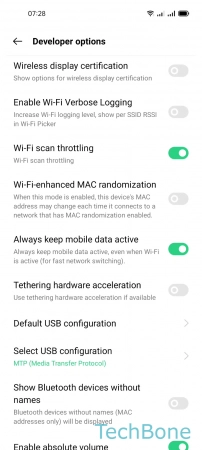

- Tap on Settings
- Tap on Additional settings
- Tap on Developer options
- Tap on Default USB configuration
- Choose an Option