Oppo How to Turn On/Off Auto click after Pointer stop
Oppo 2673
More like this? Subscribe
If an external mouse is used on the Oppo Smartphone, the function "Click when pointer stops" can be activated, and after the mouse has not been used for a short time, a click is played to signal this.
Android 11 | ColorOS 11.0

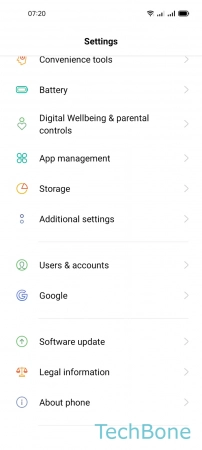




- Tap on Settings
- Tap on Additional settings
- Tap on Accessibility
- Tap on Click when pointer stops
- Enable or disable Click when pointer stops
- Set the Dwell timing