Oppo How to Check for Software updates
Oppo 1377Firmware updates are regularly checked automatically by the Oppo-Smartphone and displayed if necessary. It is also possible to search for new software updates for ColorOS manually. All you need to do is call up the menu item Software Update .
Android 11 | ColorOS 11.0

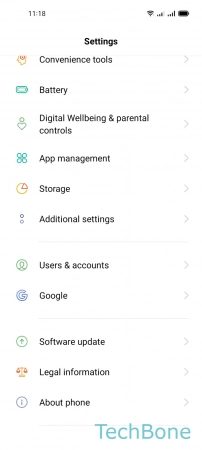
- Tap on Settings
- Tap on Software update