Oppo How to Set Time manually
Oppo 1465
More like this? Subscribe
If you want to change the time manually, you must deactivate the "Use time from network" function on the Oppo Smartphone, after which the menu item appears so that you can change the time.
Android 11 | ColorOS 11.0


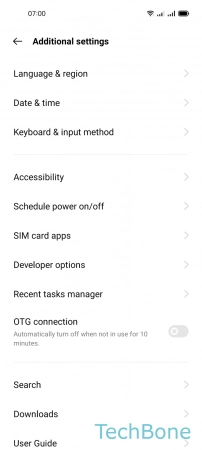



- Tap on Settings
- Tap on Additional settings
- Tap on Date & time
- Turn Off Set automatically
- Tap on Time
- Set the Time