Oppo How to Turn On/Off Camera Quick launch gesture
Oppo 1954
More like this? Subscribe
The Oppo smartphone's camera can be started by double-pressing one of the volume buttons when the screen is turned off.
This quick launch gesture can be turned on/off at any time in the advanced camera settings.
Note: This feature is not available during audio playback, as priority is given to controlling the playback volume.
Android 11 | ColorOS 11.0

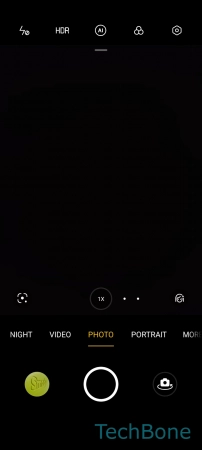
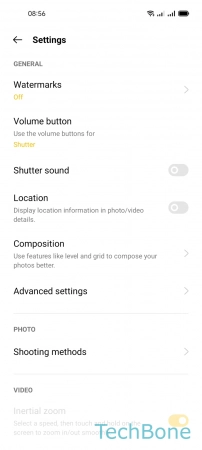
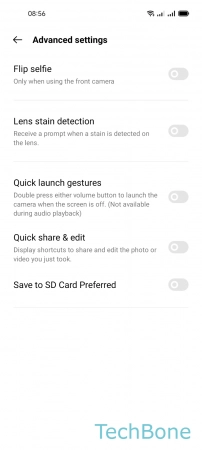
- Tap on Camera
- Tap on Settings
- Tap on Advanced settings
- Enable or disable Quick launch gestures