Oppo How to Reject Calls or Block Notifications while playing (Game Space)
Oppo 4146
More like this? Subscribe
In addition to notifications, the Oppo smartphone can also suppress calls while playing. If a game or app is added to the Game Space Launcher, the option can be activated/deactivated. Calls are not displayed while playing. The following options are available:
- Block notifications
- Reject Calls
Android 11 | ColorOS 11.0
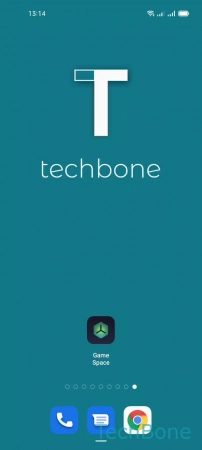


- Tap on Game Space
- Open the Menu
- Turn On/Off Block notifications or Reject calls