Oppo How to Change Navigation button order
Oppo 18024
More like this? Subscribe
If the "Virtual Buttons" are activated on the Oppo-Smartphone, the key combination can be changed:
- Last Apps - Home - Back
- Back - Home - Last Apps
In addition to the three-button navigation, there is also a two-button navigation. Here the "Last Apps" button is omitted. To access this, the Home button must be held down or wiped up.
Android 11 | ColorOS 11.0

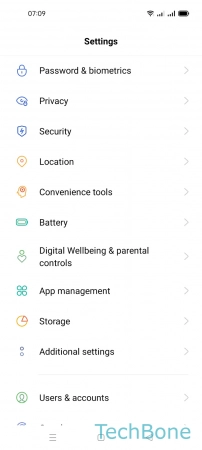


- Tap on Settings
- Tap on Convenience tools
- Tap on Navigation
- Set the Preferred button layout