Oppo How to Turn On/Off Autospace after punctuation
Oppo 3714
More like this? Subscribe
Insert a space after a punctuation mark? Gboard allows to enable the feature that automatically inserts a space after a punctuation mark.
Android 11 | ColorOS 11.0

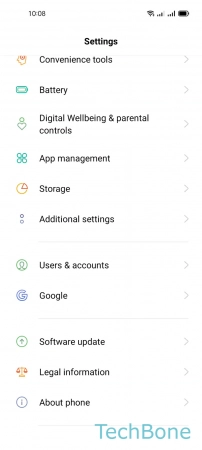
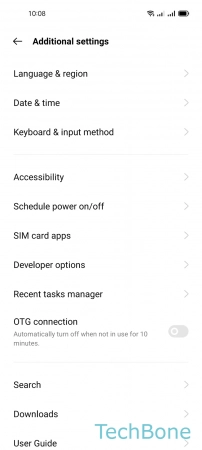
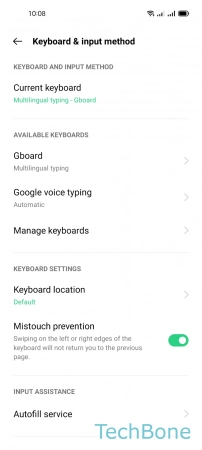
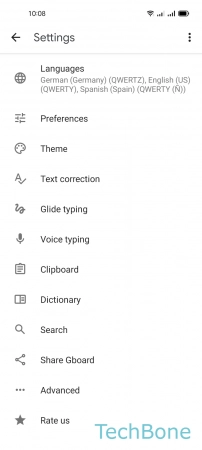
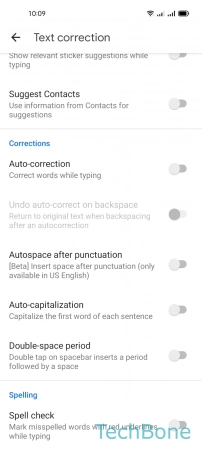
- Tap on Settings
- Tap on Additional settings
- Tap on Keyboard & input method
- Tap on Gboard
- Tap on Text correction
- Enable or disable Autospace after punctuation