Oppo How to Turn On/Off App Drawer
Oppo 11073
More like this? Subscribe
By default, the Oppo smartphone has the App Drawer (the app overview is activated on the Oppo smartphone. This means that not all installed apps are shown on the start screen, but only those that are desired. All other apps are listed in their own app overview. The menu for this can be called up by wiping to the top.
Android 11 | ColorOS 11.0
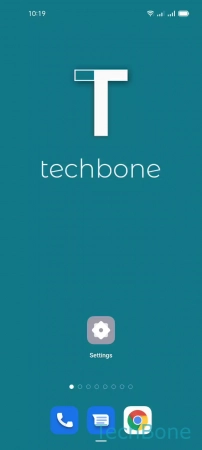
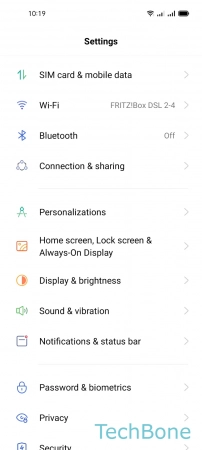
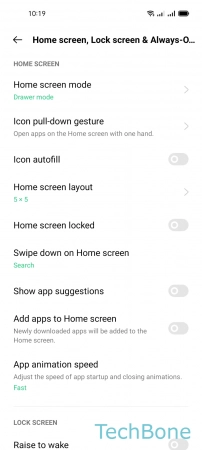
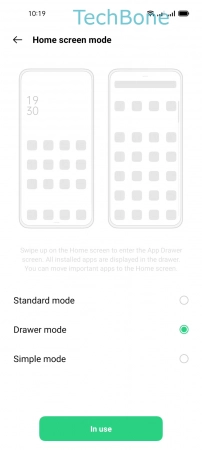
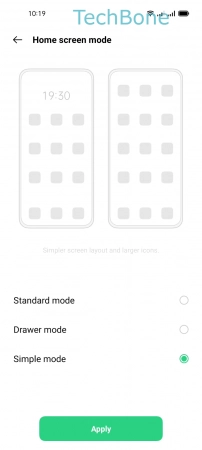
- Tap on Settings
- Tap on Home screen, Lock screen & Always-On-Display
- Tap on Home screen mode
- Choose Standard / Drawer / Simple mode
- Tap on Apply