Oppo How to Allow Messages (Do Not Disturb)
Oppo 1333
More like this? Subscribe
When "Do Not Disturb" mode is activated, incoming messages are acoustically muted and visually blocked. However, the Oppo smartphone settings allow an exception where we can allow messages from everyone, only from contacts or only from marked contacts (favorites).
Note: It is also possible to mark a contact as VIP, in which case the selected contact will be automatically excluded from the "Do Not Disturb" mode.
Android 11 | ColorOS 11.0

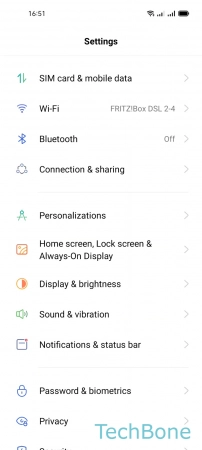

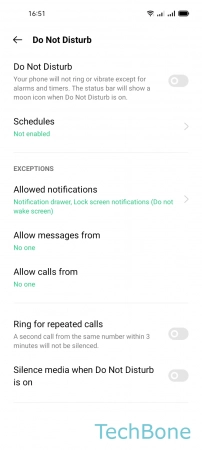

- Tap on Settings
- Tap on Sound & vibration
- Tap on Do Not Disturb
- Tap on Allow messages from
- Choose an Option