
Oppo Find X2 Lite Lock Screen Clock
Hiya,
I am unable to find how to change the lock screen clock style. When I looked into it I was supposed to go to Screen-Off Clock in Settings but I don't have that, it shows as Always-On Display and has no option to change the clock style. Are you able to help please?
Thanks!
Cassie
1 Answers
Hi Cassie, The clock style can usually be changed as follows:



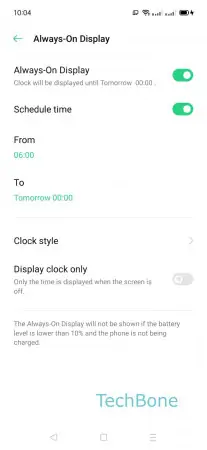


- Open the Settings
- Tap on Display & brightness
- Tap on Always-On Display
- Tap on Clock style
- Choose desired Clock style
- Tap on Apply
Write reply
To be able to write an answer you must first register!