OnePlus How to enable or disable Wi-Fi/Bluetooth scanning for ocation accuracy
OnePlus 1697In order to get a more accurate position in the location determination, the OnePlus smartphone uses Wi-Fi and Bluetooth search as standard.
This allows apps and services to always search for Wi-Fi networks and Bluetooth devices, even if the functions are disabled.
The search via Wi-Fi and Bluetooth can be turned on/off at any time and independently of each other.
Android 10 | OxygenOS 10.0


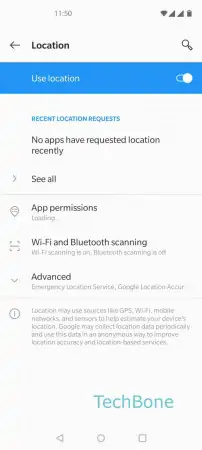

- Open the Settings
- Tap on Location
- Tap on Wi-Fi and Bluetooth scanning
- Enable or disable Wi-Fi and/or Bluetooth scanning