OnePlus How to enable or disable "Show suggestions strip"
OnePlus 3861For example, if we write WhatsApp messages or e-mails on the OnePlus smartphone, we are given suggestions for a suitable word as we type, and these suggestions are selected based on the letters already entered and the entire content.
A suggestion can be tapped in the suggestion bar to start sequentially with the next word, which allows fast typing on the virtual keyboard.
Note: If the suggestions for the next word are also enabled, a part of the text can already be typed without any input, as matching and related word suggestions are automatically displayed.
Android 10 | OxygenOS 10.0


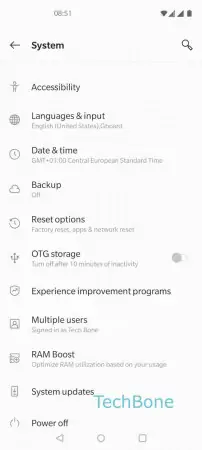
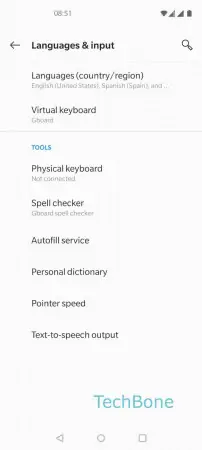
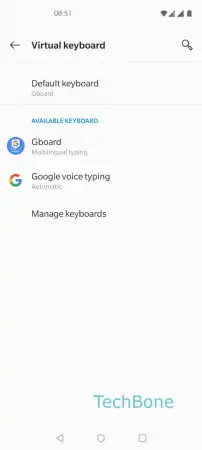
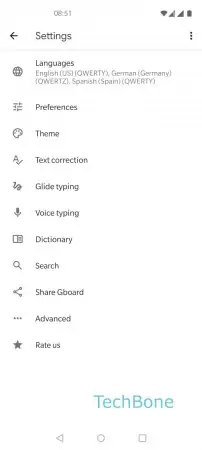
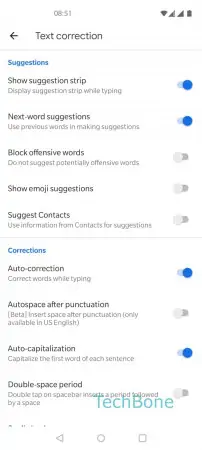
- Open the Settings
- Tap on System
- Tap on Languages & input
- Tap on Virtual keyboard
- Tap on Gboard
- Tap on Text correction
- Enable or disable Show suggestion strip