OnePlus How to show or hide caller ID
OnePlus 22046The caller ID is sent with an outgoing call by default based on the network operator settings.
If you wish to remain anonymous when calling from the OnePlus smartphone, the caller ID can be disabled or hidden at any time.
Note: When using Dual SIM, the sending of the own phone number or caller id can be set up for each SIM card individually.
Android 10 | OxygenOS 10.0


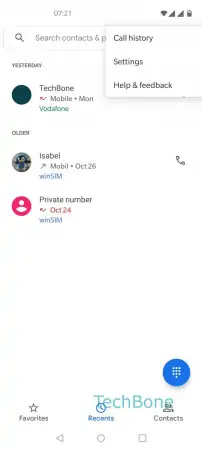
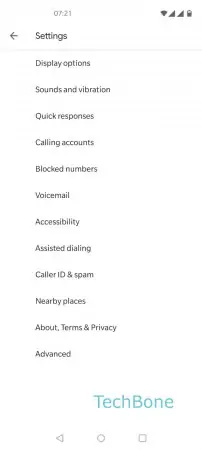
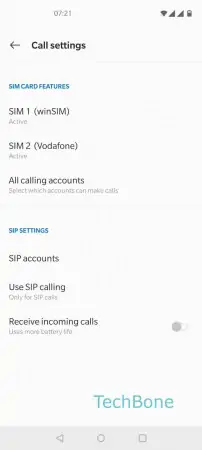
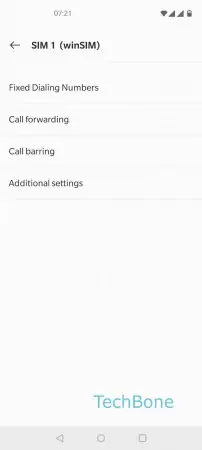


- Open the Phone app
- Open the menu
- Open the Settings
- Tap on Calling accounts
- Choose a SIM card (Dual SIM)
- Tap on Additional settings
- Tap on Caller ID
- Choose Network default, Hide number or Show number