OnePlus How to change ringtone volume
OnePlus 1493In order not to miss any calls, we can set the ringtone volume on the OnePlus smartphone ourselves.
Note that this setting also affects the volume of the notification or alert tones for new messages, WhatsApp averaging, and system-related messages.
Android 10 | OxygenOS 10.0

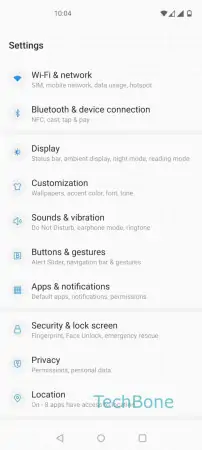
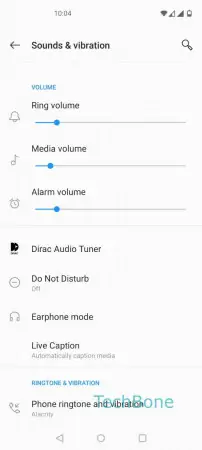
- Open the Settings
- Tap on Sounds & vibration
- Swipe left or right to set the Ring volume