OnePlus How to restore deleted photos/videos
OnePlus 1116Deleted photo or video files are kept in the Recycle Bin or Recently Deleted folder for 30 days, during which time they can be restored.
After 30 days, the files in the are automatically deleted and cannot be restored.
Android 10 | OxygenOS 10.0



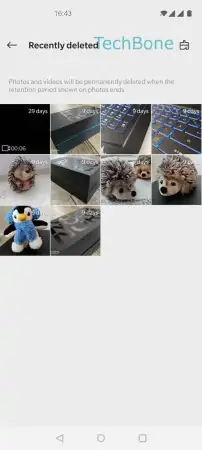



- Open the Gallery app
- Tap on Collections
- Tap on Recently deleted
- Tap and hold a photo/video
- Select more photos/videos if desired
- Tap on Restore/Recover
- Confirm with Recover