OnePlus How to delete user account
OnePlus 2151The added user accounts can be deleted at any time by the owner or administrator of the OnePlus smartphone.
All data and apps of the respective user account will be irrevocably deleted.
Android 10 | OxygenOS 10.0

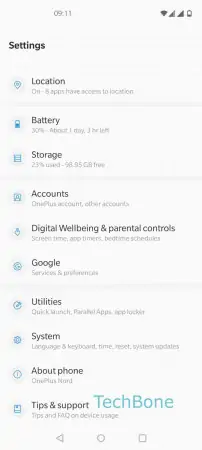




- Open the Settings
- Tap on System
- Tap on Multiple users
- Open the Settings
- Tap on Delete user
- Confirm with Delete