OnePlus How to manage privacy and security settings
OnePlus 1464We can always view and manage the different permissions, such as requesting location or sending notifications, of web pages in the browser app of the OnePlus smartphone.
The following options, which can be allowed or denied, are available to us:
- Cookies
- Location
- Camera
- Microphone
- Motion sensors
- Notifications
- JavaScript
- Pop-ups and redirects
- Advertising
- Background synchronization
- Car downloads
- Protected contents
- Sound
- Stored data
- NFC devices
- USB
- Clipboard
- Virtual reality
- Augmented reality
Android 10 | OxygenOS 10.0

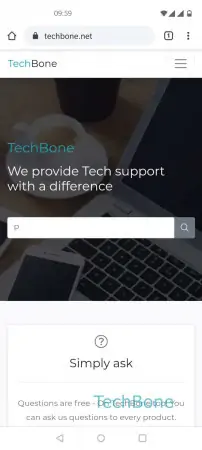
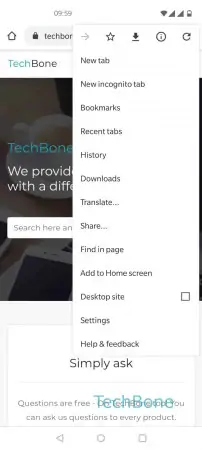
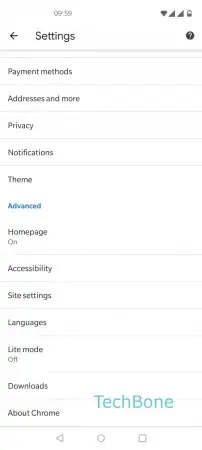
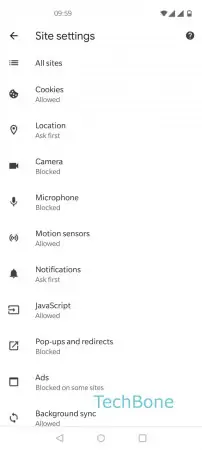
- Open the Chrome app
- Open the menu
- Open the Settings
- Tap on Site settings
- Select a function to enable or disable the respective access/use