OnePlus How to enable or disable Mono audio
OnePlus 4782If we activate the Mono Audio feature on theOnePlus smartphone, the stereo channels are bundled and played back media, such as music or videos with the same content, is output through the left or right speakers.
Android 10 | OxygenOS 10.0

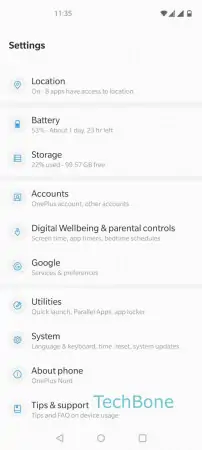
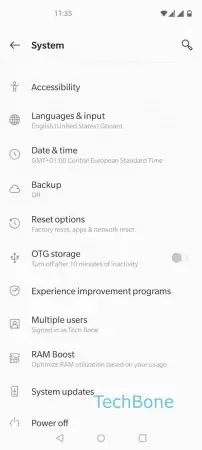
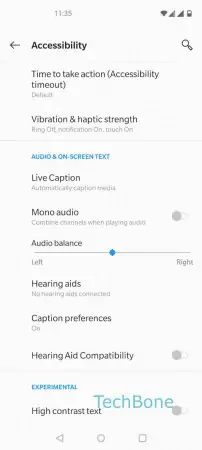
- Open the Settings
- Tap on System
- Tap on Accessibility
- Enable or disable Mono audio