OnePlus How to enable or disable "Mirrored selfie photo"
OnePlus 6808To get the best representation of the selfies taken, we can virtually mirror the front camera of the OnePlus smartphone, so that the photos are automatically mirrored to avoid distorted representation of rooms or fonts in the background.
Android 10 | OxygenOS 10.0


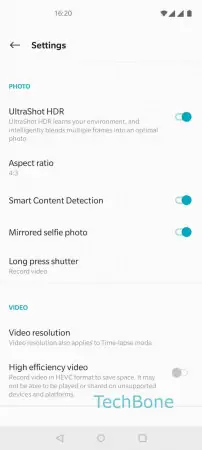
- Open the Camera app
- Open the Settings
- Enable or disable Mirrored selfie photo