OnePlus How to make calls with the phone app
OnePlus 1021To make a call on the OnePlus smartphone, we simply open the pre-installed phone app and decide whether to select a stored contact or enter a phone number using the dial pad.
Note: When using Dual SIM, we will be asked from which SIM card to call from and whether this selection should be saved for the corresponding contact.
Android 10 | OxygenOS 10.0



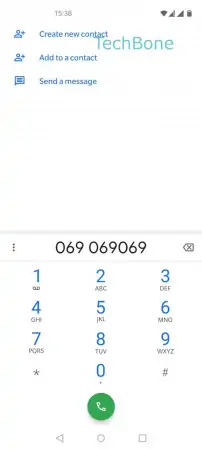

- Open the Phone app
- Tap on Contacts or Dial pad
- Enter a phone number
- Tap on the green phone icon
- Choose a SIM card (Dual SIM)