OnePlus How to forget a Wi-Fi network connection
OnePlus 2931If we would like to remove a saved WiFi connection on the OnePlus smartphone, for example because there is a malfunction or no Internet connection at all, we can clearly view the saved networks and delete them.
Probably the most common reason for this is that the Internet in the home WiFi network is slower than usual.
Android 10 | OxygenOS 10.0

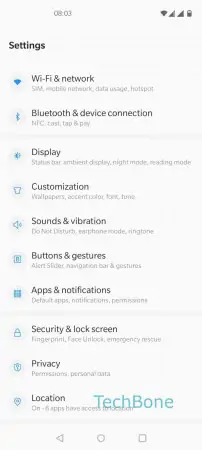
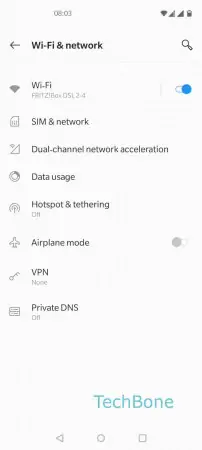
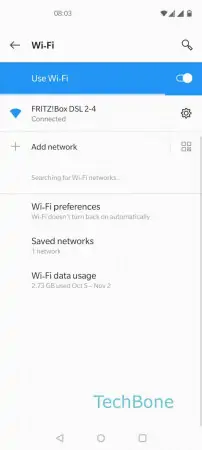

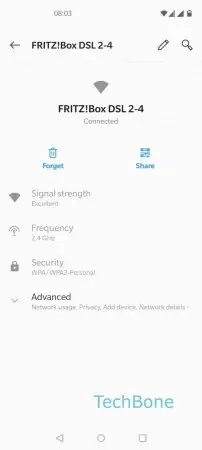
- Open the Settings
- Tap on Wi-Fi & network
- Tap on Wi-Fi
- Tap on Saved networks
- Choose a Wi-Fi network
- Tap on Forget