OnePlus How to filter call history
OnePlus 1172We can filter the phone app's call history on the OnePlus smartphone for all or the missed entries, for example, if a phone number of a missed call is being searched for.
Android 10 | OxygenOS 10.0


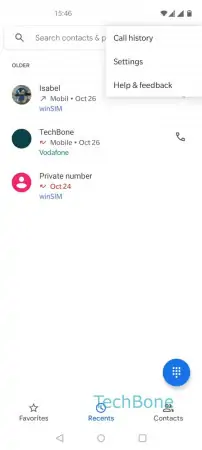

- Open the Phone app
- Open the menu
- Tap on Call history
- Choose All or Missed