OnePlus How to enable or disable notifications on lock screen
OnePlus 5230We can determine how the received notifications are displayed on the OnePlus smartphone's lock screen to protect our own privacy.
We have the following options for this:
- Show important and other notifications
- Show only important notifications
- Do not show notifications
Android 10 | OxygenOS 10.0

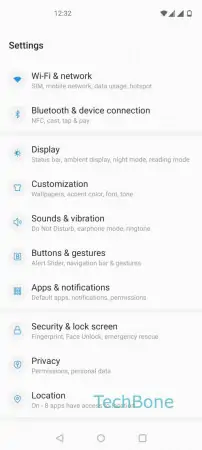
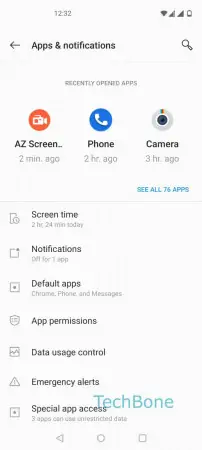
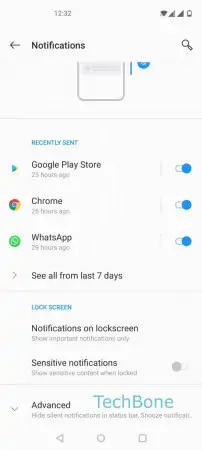
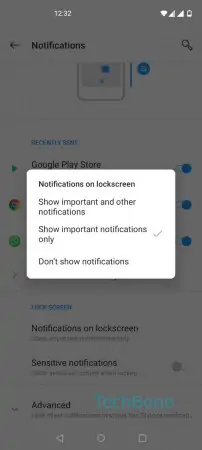
- Open the Settings
- Tap on Apps & notifications
- Tap on Notifications
- Tap on Notifications on lockscreen
- Choose Show important and other notifications, Show important notifications only or Don´t show notifications