OnePlus How to enable or disable emoji-switch key
OnePlus 2022If you frequently use emojis while typing text on the OnePlus smartphone, we can activate an emoji toggle key that ensures quick access, which significantly increases the typing speed of messages or emails.
This will replace the Emoji key with the language switcher (globe icon).
Note: To change the keyboard language while typing, you can still hold down the space key.
Android 10 | OxygenOS 10.0


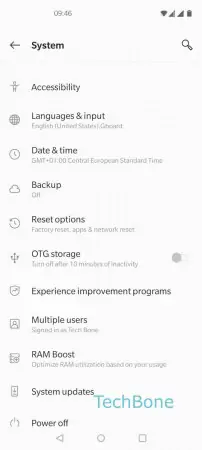
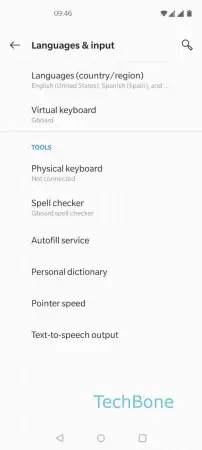



- Open the Settings
- Tap on System
- Tap on Languages & input
- Tap on Virtual keyboard
- Tap on Gboard
- Tap on Preferences
- Enable or disable Show emojy switch key