OnePlus How to set dark or light theme for messages app
OnePlus 1372We can choose for ourselves whether the layout of the messages app on the OnePlus smartphone should appear in a dark or light design.
By using the dark design, the battery is less stressed and the eyes are protected in darker environments.
You can also select the system setting that automatically adjusts the layout to the system if night mode (also dark mode) programming has been specified.
Android 10 | OxygenOS 10.0



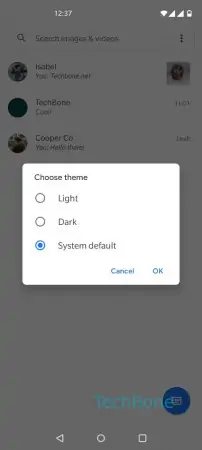

- Open the Messages app
- Open the menu
- Tap on Choose theme
- Choose Light, Dark or System default
- Confirm with OK