OnePlus How to set the daily background of the home screen or lock screen
OnePlus 3600As is well known, the background of the home and lock screen can be set individually with your own photos or images.
Furthermore, the OnePlus smartphone comes with a function for a daily background.
Here it can be set individually whether the background of the home and/or lock screen should change automatically. A photo or image is loaded from the network and set.
If the function has been enabled, it can be set whether the backgrounds should only be loaded via a WiFi connection or also via the mobile data network.
Android 10 | OxygenOS 10.0

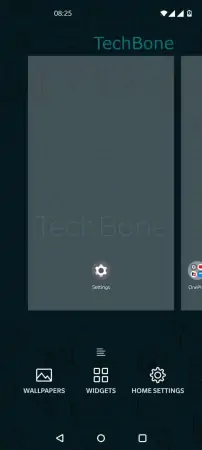


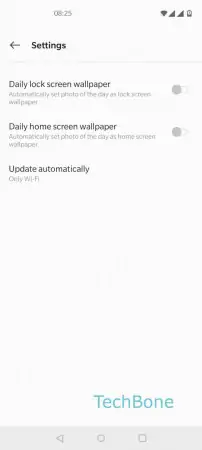


- Tap and hold a free area on home screen
- Tap on Wallpapers
- Tap on Shot on OnePlus
- Open the Settings
- Enable or disable Daily home / lock screen wallpaper
- Tap on Update automatically
- Choose Only Wi-Fi or Wi-Fi and Mobile data