OnePlus How to clear app data
OnePlus 1169If an app is malfunctioning and no longer works properly, the app storage can also be deleted if the problem could not be resolved by clearing the cache.
This will delete all app data in memory, including app settings, sign-in, other data or files, unless a separate backup is made as a copy or in Google Drive.
Note: Deleting the app data is similar to reinstalling the corresponding app.
Android 10 | OxygenOS 10.0





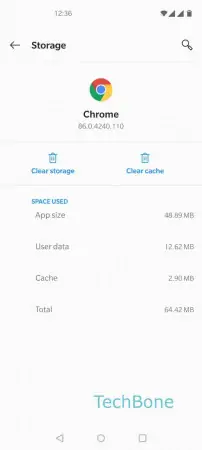
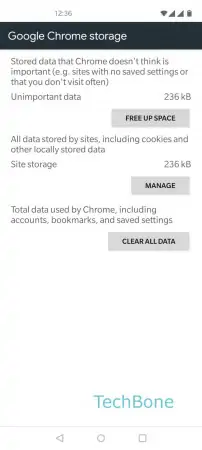

- Open the Settings
- Tap on Apps & notifications
- Tap on See all apps
- Choose an app
- Tap on Storage & cache
- Tap on Clear storage
- Tap on Clear all data
- Confirm with OK