OnePlus How to choose displayed contacts
OnePlus 2493By default, all saved contacts from a Google Account or the OnePlus smartphone's internal memory are displayed as a list.
However, if we have contact groups or labels that contain, for example, work colleagues, we can always edit the display of contacts to separate private or professional contact information.
Android 10 | OxygenOS 10.0





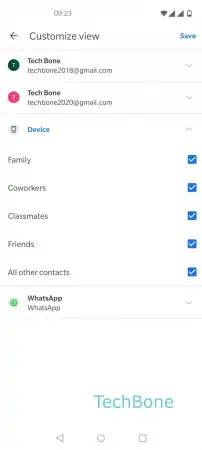
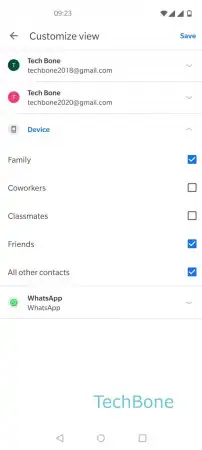
- Open the Contacts app
- Open the menu
- Tap on Customize view
- Select Customize
- Choose an account
- Select or deselect one or more categories
- Tap on Save