
Motorola Moto G8 Power Lite USB tethering for internet
Could you please confirm this is possible and describe the step by step process to connect this phone to another Android device in order for that device to share the g8's internet?
Many thanks,
Tim
1 Answers
Hello Tim!
Basically it is possible to activate USB or Bluetooth tethering on the device.
Otherwise, there is still the personal hotspot option, which I would recommend.
Unfortunately I can't describe step by step, because I don't have a G8 Power lite here right now to check it myself.
However the following steps should be similar:
Greetings!
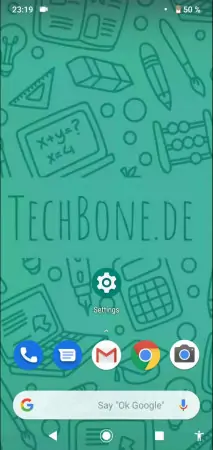
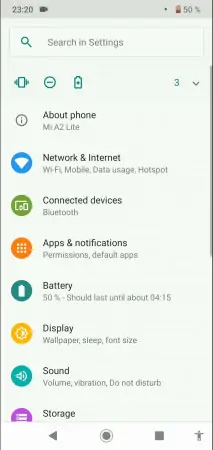
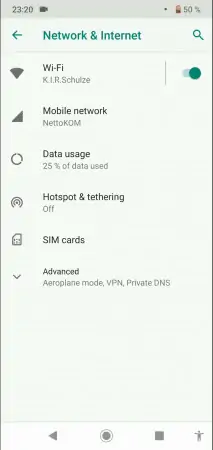
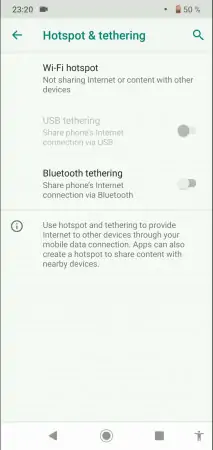
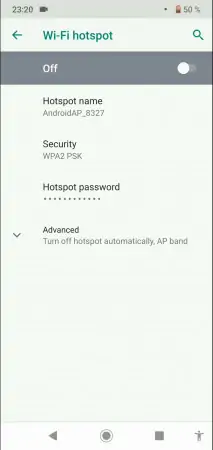
- Open the settings
- Tap on Network & Internet
- Tap on Hotspot & tethering
- Tap on Wi-Fi hotspot
- Activate or deactivate Wi-Fi hotspot
Write reply
To be able to write an answer you must first register!