LG How to Enable or Disable USB tethering
LG 2276The mobile internet as well as internet access via WLAN can be enabled on the LG device via a USB transfer for the connected device.
To enable USB tethering, the USB cable must already be connected.
Android 9 | LG UX 9.0

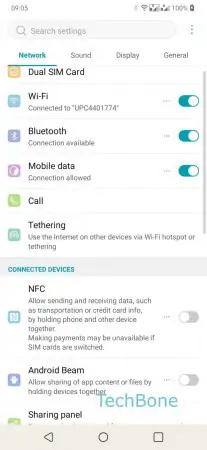
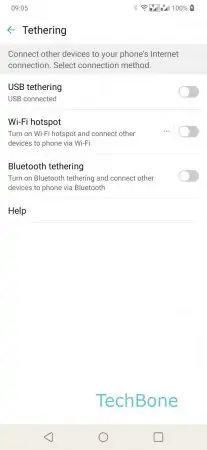

- Open the Settings
- Tap on Tethering
- Enable or Disable USB tethering
- Confirm with OK