LG How to Take a picture
LG 921The LG smartphone's camera can be used to record videos and photos, and different photos can be taken using modes, filters and your own skills.
This guide shows how to focus and take a photo easily.
Android 9 | LG UX 9.0
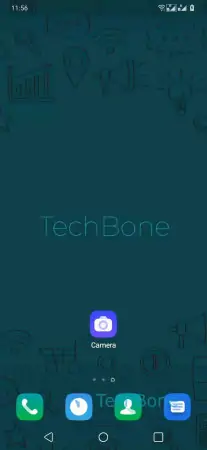

- Open the Camera-App
- Tap the shutter button to take a photo