LG How to Change System Sound Volume
LG 879If the touch tone is enabled on the LG unit, the volume can also be adjusted in the tone settings.
Android 9 | LG UX 9.0

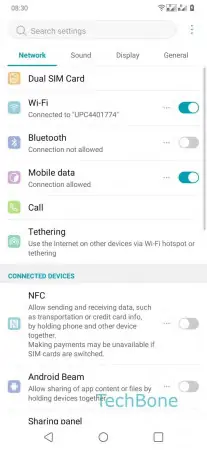

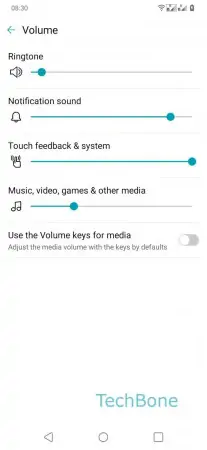
- Open the Settings
- Tap on Sound
- Tap on Volume
- Move the Slider to adjust the system volume